A comparison of 6 Access Broker browser extensions Lean Library, Kopernio, Anywhere Access, Libkey Nomad & more
Updated 27/8/2019 - Libkey Nomad now supports open access via Unpaywall (accepted manuscript) on top of full OA journals already in Libkey Knowledgebase. Kopernio now allows institutions which are WOS customers to setup library link resolver as a fall-back.
Updated 28/8/2019 - Created new section on importance of checking support of different domains users visit.
Updated 15/9/2019 - Added information on how lean library alternative module works + screenshots
Updated 22/5/2020 - Lean Library now uses CORE Discovery to find free to read articles
Updated 1/11/2020 - Kopernio renamed to EndNote Click
Updated 3/4/2020 - Libkey Nomad Roadmap 2021 - added Libkey waterfall for best available info, ingestion of Unpaywall, Retraction Watch Database integration, use of EBSCOhost Entitlement API
Updated 3/4/2020 - Lean Library 2021 update - added official partnership between Springshare and Lean Library to bring libguides into the patron workflow at scale and scite - smart citatio intergration
Updated 26/7/2020 - Lean Library adds intergration with EDS, Primo and Summon!
Updated 23/2/2023 - LibKey Nomad supports Ebook linking
Updated 26/3/2023 - Ebscohost launches Ebsco Passport (works better if all holdings are in EBSCO's Holdings Management tool), GetFTR Browser extension (beta)
Updated 4/4/2023 - Libkey Nomad announces new LibkeyNomad ++ which adds domain intelligent messaging and custom linking, LibChat integration, integration with popular bibliographic management tools
Given that Browzine has launched Libkey Nomad, their take on browser extensions that help direct users to full text available - both open access versions and those available via institutional edition, it is a very good time to do a technical comparison of the alternatives available on the market. (See also earlier comparison in May 2019 that gives more historical context )

Lazy Scholar, AnyAccess, Kopernio (now renamed EndNote Click), Google Scholar button, Lean library, Libkey Nomad (From top left, clock wise)
I compare the following (in rough order of age)
Lazy Scholar (free)
Google Scholar Button (free)
Lean Library (Subscription)
Kopernio (free/freemium*) - Now renamed Endnote Click as of 2020
Anywhere Access (Subscription) - Defunct
Libkey Nomad - (Subscription)
You might be wondering why I am excluding Unpaywall, Open Access Button or the newly announced CORE Discovery browser extensions. The reason is they focus only on free to read articles and do not direct users to institutional access versions which is the topic of interest here.

Services/browser extensions that find only free to read copies but not via Institutional Access
The important thing to note is that Unpaywall, CORE discovery, Open Access Button etc also exist as APIs as well as extensions and are often called by the other extensions I am comparing to check for free copies (more on this later).
A warning : Information on the comparison table is based on my understanding talking to the different vendors, attending demos and reading their website and I do not guarantee 100% accuracy. In some cases, I have personal experience with the extensions (Lazy Scholar, Google Scholar Button, Kopernio), while others are only via demos by vendors, talking or reading websites, so do not take everything here as gospel and do your own homework!
The comparison table is available as a Google Docs , feel free to comment if you think there are inaccuracies or improvements.
I've done a historical overview of these services and extensions just 2 months ago, so I will skip that and focus on specific comparisons of areas of interest to librarians thinking of implementing them.
Other comparisons
Business model compared
Product Vendor Business Model Available since (estimate) Lazy Scholar Colby Vorland Free 2014 Google Scholar button Google Free 2015 Lean Library Lean Library (Sage) Subscription 2016 Endnote Click (formerly Kopernio) Clarivate Freemium* 2017 Anywhere Access Digital Science Subscription 2018 Libkey Nomad Third Iron Subscription 2019
Of the 6, Google Scholar button and Lazy Scholar are free. While the rest are available via subscription. Kopernio is also currently free but has a premium version.
First let's talk about the most popular browser extension with 2 million downloads - the free Google Scholar button. I once commented on the irony that Google Scholar was better at supporting discovery of open access items than our discovery services. While library discovery services are doing a bit better now, particularly with the intergration of OA finding services like Unpaywall, it is still undeniable that Google Scholar (and Google) is the major source of traffic to open repositories and probably still the best at finding free to read articles.
This actually exactly the same proportion Unpaywall/GS that our study found: Unpaywall 37.4%, GS 55.8% (pub year 2014). 37.4/55.8=0.67 https://t.co/LCfvsE19g9
— Alberto Martín (@albertomartin) June 27, 2019
Also see analysis by Petr Knoth - showing a combination of various extensions (excludng Google Scholar) outperforms Unpaywall (or any single extension) by a third at least, showing such tools still can improve in recall.
Some of it is no doubt due to the fact that Google Scholar indexes ResearchGate and Academia.edu, while Unpaywall doesn't (due to doubts about legality of papers there) but this might not be the full story. For example, if a researcher puts up a copy on his personal homepage and not in a repository it is unlikely Unpaywall or others can find it, while the all seeing (feels like it) , Google Bot will spot it easily.
Of course, the main issue with Google Scholar is that there is no API for others to use, but this is no barrier to Google themselves and they have the highly popular Google Scholar button by the official Google team.
Their Google Scholar button leverages Google Scholar and library link programme (which most academic libraries participate in) and their already mentioned OA finding capabilites to allow users to access Google Scholar's excellent delivery experience even when they are not on the Google Scholar search result page.

Google Scholar button leverages the Findit@xxx links most academic libraries have set up in GS

Google Scholar button extension surfaces link to library full text (same as link in Google Scholar)
The other free extension is Lazy Scholar and the first version of it actually uses the same idea to find full text by scraping the links. The astonishing thing is, it in fact predates Google Scholar button and amazingly it is the only one in the list that is supported not by a company but is a hobby project by a single person - Colby Vorland. It is in fact the oldest browser extension in this list, started circa 2014.
EndNote Click/Kopernio another early pioneer was founded by Jan Reichelt and Ben Kaube, the co-founders of Mendeley and Newsflow. It was acquired by Clarivate in April 2018, and their business model is somewhat hard to classify. Currently it is free for use, but has a premium edition. I am tempted to classify it has freemium because of that, but as at time of writing, you get premium by recommending a friend to use it which is a low bar. In 2020, Kopernio was renamed as EndNote Click, but so far the functionality looks unchanged besides branding.
Anywhere Access is by Digital Science was announced in July 2018, and my understanding of it is the most minimal. The webinar showcased a browser extension, and it can be intergrated with Dimensions and ReadCube. This is available via subscription
Lean Library browser was a spin off from Utrecht University Library's UU Easy Access (circa 2015) by Johan Tilstra and was eventually acquired by Sage in September 2018. Like Kopernio, Anywhere Access and Libkey Nomad it is available via subscription.
Libkey Nomad by Third Iron (Browzine) is the latest to join the party in June 2019. It is also available only via subscription but if you are already an existing customers of Browzine you automatically get both Browzine and the Libkey suite until your contract run out (please check with your Browzine rep).
If you are curious these are how many downloads each browser extension has from the Chrome store, here are the statistics as of June 30, 2019. Obviously this doesn't mean a lot as some extensions like EndNote Click/Kopernio had a big headstart, and some extensions are free , others are not.

Downloads of each extensions from Chrome Store as of June 30, 2019
They all also have different strategic goals and plans. Lean Library has probably been quickest to sign up academic libraries (thanks to librarian friendly features like Libassist) and has signed up Universities like Havard, Stanford University pretty early, some even prior to acquisition by Sage.
Lean Library while it started as a way to help users know when the proxy can be applied to gain access to resources has expanded it's role beyond that. As I suggested before Libassist is a big feature that Librarians can use to bring users back into the librarie's workflow by recommending then appropriate guides and information. We can see this in the latest official partnership between Springshare and Lean Library to bring libguides into the patron workflow at scale.
Third Iron Libkey Nomad, though the latest to the party has leveraged their existing Browzine base to emerge as a strong competitor and like Lean Library targets libraries and Librarians. They claim 15 million users who have access to Libkey Technology. The main difference is ThirdIron seems to be focusing Libkey as linking infrastructure ("new standard in scholarly linking") of which Libkey Nomad the browser extension is just one component.
The Libkey linking technology is leveraged to follow the Libkey Suite, which includes
Libkey Discovery - which embeds Libkey links in all Major Library Discovery systems like Primo, Summon, EDS , Worldcat discovery etc.
Libkey Link - a "link resolver accelerator", that you use as a front-end link resolver to resolve requests with DOIs/PMIDs and passing through the rest to your normal link resolvers.
Libkey.io - on the face seems to be mimicking sci-hub to be "a easy DOI/PMID lookup" - aka type libkey.io/<doi> but also to be the "new standard in scholarly linking" that is going to be intergrated natively on platform like Pico Portal, CAB Direct and discovery services like Semantic Scholar , ClinOWL to direct users.
EndNote Click/Kopernio seems to be pursuing a different strategy, and has been offered free so far to build up a user base (shades of Mendeley - whom Jan Reichelt was founder of as well ) , this has allowed them to ramp up quickly. At the time of writing , even though premium account exists, it is unlocked by recommending a friend, and I'm unaware of any subscription fee to unlock it at individual or institution level. Given it's acquisition by Clarivate one can imagine a possible bundle with Clarivate Web of Science etc though this is just speculation.
The rest are too new at this point to really tell what their strategy will be though mostly likely they will build on their respectively base i.e. Anyway Access will appeal to Digital Science Dimensions customers, while Libkey Nomad has a build-in base with Browzine customers.
Either way this is still a very new market, most users do not yet use anything.
My view : I have been using Google Scholar extension since it first began, and it has the usual Google ethos of making things has simple to use as possible so if all you want is ease access to full text or if you are brand new to this type of products, you should definitely give it a try and consider whether it is good enough for your purposes. A slight drawback is this extension unlike most of the others usually does not automatically check for full text whenever you visit a page, and you must remember to click the button.
Colby Vorland's Lazy Scholar which I reviewed way back in 2014 is a more complicated extension with a ton of features and definitely worth a look due to its variety of functions, but I can imagine librarians may be a bit worried on relying on an extension that is supported by a simple persn
Of course, Librarians and institutions might want to implement services that have a clear business model (who knows when Google will graveyard the extension) and provide support and offer features beyond simply redirection to full text such as ILL/DDS and other library support services. Some analytics would be nice too.
The remaining four are all backed by established companies, so it depends on your views of the parent companies.
These tools likely will or have the potential to link up with sister products and services , for example Kopernio with Clarivate's EndNote (X9.2) /Web of Science/Publons, AnywhereAccess with Dimensions/ReadCube, which will obviously be a consideration.
I can imagine bundled packages might also start appearing for some of the acquired tools.
The degree of intergration will of course vary on the strategic priorities of each product e.g. I currently do not see any moves to intergrate Lean Library with Sage stable products, though that might change at any time of course.
Authentication
When these access brokers first began, many of these access browser extensions authenicated users typically at the point of downloading full text via Ezproxy etc and increasingly many support Shibboleth and OpenAthens as well at the point of installation.
A new complication is the new GetFTR standard which was initially posed as a competitor for Access Brokers. Still it is telling that GetFTR's advisory board including Third Iron, one of the access broker extensions.
I suppose it is possible for GetFTR to work like any discovery service and use GetFTR to deliver full text?
Support of different domains & platforms users visit
I'm going to go into great detail about how these different extensions link to full-text and their support of aggregator platforms, open access etc.
But before this even happens the browser extension needs to "notice" you are on a page with Scholarly information and trigger before even trying to find a PDF you can use.
Most of these browser extensions work similar to the open source Unpaywall extension, which uses code to scan for dois in the page you are on (mostly in the metadata), and if it finds a doi , it will "trigger" and try to point you to a PDF.
The only exception is Google Scholar button which actually just grabs the title metadata (which is often the article title) , toss it into Google Scholar and extract the links generated - both the free PDFs and the library link resolver links. This ensures it works if the title is unique enough on almost all journal platforms with zero coding and may even work if the article has no doi (whether on the page or even if never assigned). The drawback is if you think about it, because of the way it works, it can only trigger when you press on the button and doesn't work automatically like the other extensions. Why? Because every webpage has a title metadata!
Below shows part of the code in Unpaywall browser extension that shows the metadata names it uses to try to figure out if a doi exists.

Further down in the code you see more specific functions for domains such as IEEE, Psycnet, PubMed etc.

Given this, I see two points of differentiation.
Firstly for each extension how good are the rules for recognising scholarly content? For example as I write this now, I notice EndNote Click/Kopernio recognises dois on a wider variety of platforms including SSRN, Psychnet while the newer Libkey Nomad recognises fewer of them, though they all probably handle the major publisher platforms like Wiley well enough.
It is tempting to say the more places the extension triggers the better it is but one can imagine it might get annoying if it popups unnecessarily. I would definitely focus on testing platforms where your users tend to end up (aka via Google) and worse yet you have access via alternative sources.
For instance new researchers here would always get confused when they ended up on say https://aaapubs.org/doi/abs/10.2308/accr-52193 - which is an article from Accounting Review - a top 5 Accounting Journal. Unfortunately we don't have access to this directly but only via ebsco. Adding the proxy doesn't help obviously.
When I first tested this last week, most browser extensions like EndNote Click/Kopernio and Libkey Nomad did not even recognise this was an article page and attempt to find full text (note attempts might still fail to find suitable full text).
After tweeting about it, EndNote Click/Kopernio quickly added code to handle this case and so does Libkey Nomad.
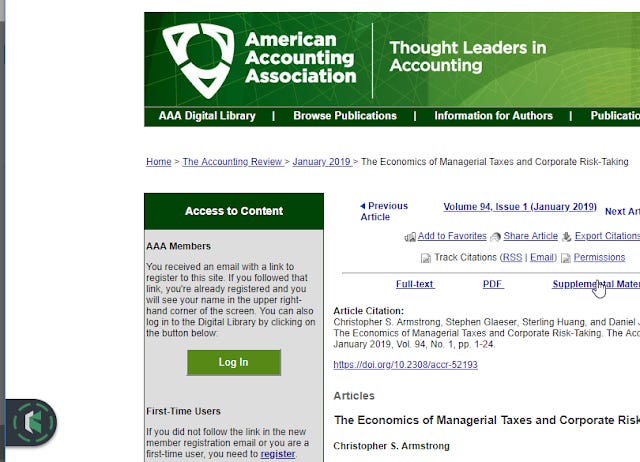
Kopernio now recognises this is an article page , extracts the doi and tries to find full text
Secondly, let's assume the browser extension is on a page/platform it recognises as an article and it is able to extract dois. It then goes through it normal methods of trying to get full text both free and paid (see later) but it finds nothing.
Some browser extensions will just show nothing in that cases.
Others can be setup to show a "fall back" link, typically a library link resolver link. e.g Libkey Nomad, EndNote Click/Kopernio (if you are a WOS subscriber institution).
For EndNote Click/Kopernio , you can check if your institution is setup here. Currently over 2,000 are setup.

Kopernio fall back link resolver appears because it's main methods of PDF finding fails
Libkey Nomad has almost the same option labelled "Access option"
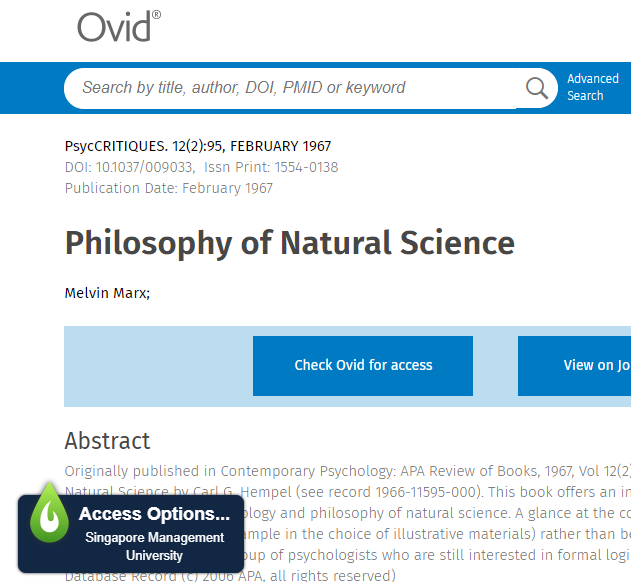
This additional fall back link has two advantages, firstly these browser extensions often have proprietary methods of finding and redirecting to full text that don't work for all content platforms (particularly aggregators). This is where the library link resolver comes into play since they typically cover a wide variety of platforms and if all else fails offers a service to ILL/DDS.
Lean Library has an almost similar function. By default it uses the link resolver to redirect if it finds a full text option. But what if there isn't? In the Lean Library admin console you have the functionality to add document delivery settings under "Library alternatives".

Lean Library popup when it is unable to detect a subscribed or free article
My view : Most of the major platforms will likely be supported by default because they either have fairly conventional tags for dois or the browser extensions have specially been customized for them. That said my experience is some platforms like https://psycnet.apa.org/ are tricky, though I have been working with some of the browser extensions to improve this. Definitely test on lesser known journals on more obscure platforms (e.g. OJS might have issues) that are important to you and report those issues.
Access to open access/free to read copies
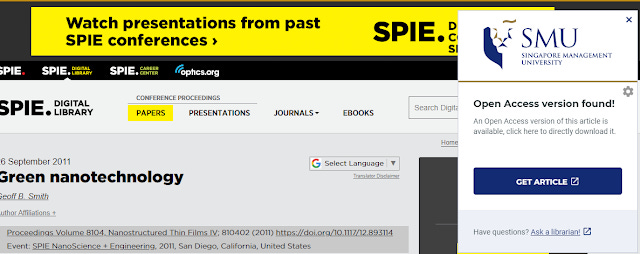
Lean Library extension finds OA article
Product Open Access Sources Lazy Scholar Google Scholar (scrape), Dissem.in, EuropePMC, Pubmed, PMC Google Scholar button Google Scholar of course Lean Library Unpaywall + CORE Discovery Endnote Click (formerly Kopernio Unpaywall + Google Scholar + own sources/crawler ? Anywhere Access ? Libkey Nomad Unpaywall (ingested + API call) + Full OA Journals via Libkey Knowledge Base
It's generally difficult to tell what sources these browser extensions are using to find free full text.
The clearest one is Google Scholar extension which of course is using Google Scholar itself. Lazy Scholar extensions which began life scraping Google Scholar search page in the background also does the same.
Most of the others are likely to be using a mix of resources (perhaps via API calls or preharvested) such as
Unpaywall, Open Access button, PMC, EuroPMC, BASE, CORE, Crossref, Dissem etc
My sense is most of them don't aim to push the envelop on this and rely on existing OA finding infrastructure as this isn't the most important function.
In fact, even those "pure" OA only finding services often use the same sources and many such as Open Access button and the new Core discovery pull from Unpaywall etc.
nice diagram! minor notes:
1) Unpaywall doesn't use any data from BASE.
2) Unpaywall doesn't use any data from OpenAIRE.
3) I think BASE currently using Unpaywall data (may want to double-check w them).
4) OpenAIRE does use Unpaywall data.— Jason Priem (@jasonpriem) June 23, 2019
The other question is how much control you have over which version of OA is being provided. There isn't much information available though in 2021, Libkey Nomad has clarified their workflow.

Libkey Nomad - OA intergration as of 2021
Essentially, they ingest Unpaywall (not live API calls) to check for OA Version of Record (not other types). Then it checks publisher, and then aggregator sources.
Then it will do Unpaywall live API call to look for non-Version of Records copies. According to ThirdIron, you will allow libraries to eventually turn off this step if you do nto want users to see such copies.
My view : This probably isn't a very important point of comparison, since such tools can pretty easily reach parity by using the OA finding infrastructure that is quickly maturing and you probably want to focus on it's ability to find subscribed versions.
That said, there might be differences in OA finding capability. For example, as noted above Google Scholar button and Lazy Scholar relys on Google Scholar hence is likely to find more free to read articles, a lot of which would be via ResearchGate and might have dubious legal status.
Similarly when you run Kopernio, the sources it checks includes Google Scholar.

Also as of writing Third Iron has confirmed with me that for Libkey Nomad their OA finding capabilities are basically same as Browzine - finding articles in Gold Open Access Journals (probably not hybrid?) , if so they will be finding a bit less OA material at least for now than the others (which rely on Unpaywall or similar methods that index at a article level) and are capable of finding Green OA etc.
Some thoughts ; What is it the false positive and false negative rates of these tools? What sources are they pulling from (are they mostly legal?) ? What versions (published version, accepted version, submitted version) are offered and can they be configured? Institutional repositories of course should check their contents are discoverable just in case.
Requires Submission of library holdings / Method of detecting entitlements
Product Uses your library link resolver? How it detects your entitlements and redirects Requires librbary submission of holdings? Lazy Scholar Yes, Scrapes Google Scholar link (secondary method) It queries various publishers with your user credentials (ezproxy) and checks for pdf (primary method) + Scrapes GS Library link resolver link (secondary method) No, if you already setup Google Scholar Library Links Google Scholar button Yes Library link resolver link + holdings you give Google Scholar No, if you already setup Google Scholar Library Links Lean Library Yes Leverages Library link resolver (xml view) + holdings you give Lean Library (for auto proxying by domains) Yes Endnote Click (formerly Kopernio No It queries various publishers with your user credentials and checks for pdf + fall back Library link resolver No Anywhere Access No? ? Yes Libkey Nomad Only as fall back Libkey infrastructure (same as browzine) + holdings you give browzine + fall back Library link resolver No, if you already setup holdings with Browzine
One of the more interesting questions about browser extensions like Kopernio, Lean Library etc compared to pure OA finding only ones like Unpaywall is how does the extension know what you can access, display the right icon and then redirect you to it?
This is actually a two part question. First the extension needs to know what you can access and display the right popup/icon and then redirect to the PDF using either it's own redirection service/resolver or use the library's link resolver.
But let's focus on the first question, the answer seemed obvious, the library/institution has to give the holdings of what they own to these services.
Electronic resource librarians reading this will probably go, yet another workflow to setup but in fact, you might not actually have to do this!
The most obvious reason is that the browser extension already has access to your holdings in some way.
For example, if you are already a Browzine customer, you obviously are already sending your holdings to ThirdIron so their Libkey Nomad extension can use it.
Lean Library has a 2 step procedue to detect if you have access to an article. First the "library access" module, detects if you are on a domain that can be proxied and you are prompted to do so. How does it know that? There are multiple ways to set that up including setting up access/sending ezproxy config files.

Lean Library popup - prompting user to proxy Wiley domains
This unique function recognizes domains that can be proxied and when the user lands on those domains it will offer to automatically do it for users (this is somewhat similar to Zotero proxy redirection).
This can be useful for database domains that don't necessarily have the usual journal full text e.g. Scopus, Lexis-Nexis
But of course just because you are proxied on a site say Wiley, doesn't mean you have access to every article on it.
This is where Lean Library's "Library Alternatives" module comes into play where it can detect articles available on other platform. For us using the alma Uresolver it uses the XML view of our Resolver to get the links in the library’s preferred order. This will popup if it detects access is available off the current domain you are on.

Lean Library redirects user to article from Wiley to another platform using library link resolver links
Similarly you probably already send your link resolver holdings to Google for the library link programe in Google Scholar, so the Google Scholar button extension and Lazy Scholar extensions (which scrapes the GS result page work automatically for your institution without you lifting a finger.
That said, it might be possible to avoid even that.
EndNote Click/Kopernio and Lazy Scholar (primary method), do not require your holdings at all. This sounds like magic but it basically queries the publishers on your behalf using your stored credentials to see if a PDF is available. This may or may not be acceptable in your IT policies.

Lazy Scholar configuration screen - "deep linking" using Lazy Scholar will use your institutional access to check for full texts
Here's how the author of Lazy Scholar describes it - "Lazy Scholar stores the encrypted institutional login info in the browser cache once you authenticate through the extension, similar to Kopernio's solution. So when the proxy session expires it uses this to start a new session in the background and look for the full text." (Colby Vorland)
This is how EndNote Click/Kopernio describes it on "How does Kopernio store and protect institutional credentials?"


Here's how it looks the first time you use Kopernio, where it offers to store your credentials. Note it says you "only have to do this once"

Kopernio offering to store your credentials
Of course EndNote Click/ Kopernio and Lazy Scholar are careful to state that the credentials are "never transmitted to the Kopernio servers. Credentials do not leave your browser other than to be sent to your Institution’s Authentication Page."
For EndNote Click/ Kopernio you can also choose not to store credentials but whether even with this option, your IT department may or may not have issues.

Kopernio setting to turn off persistent credentials
My view :EndNote Click/ Kopernio type methods need to be reviewed by IT security for compliance. Otherwise it seems to me this is a one time setup cost mostly, so shouldnt be a major consideration unless it affects accuracy and reliability of redirection (see next section).
Support of target publisher and aggregator platforms, 1 Click PDF
Product Aggregator support 1-Click to PDF (primary method) Lazy Scholar As per library link resolver (secondary method) Yes Google Scholar button As per library link resolver No for those via library link resolver Lean Library As per library link resolver No Endnote Click (formerly Kopernio Not with Proquest or Ebsco + fall back library link resolver Yes Anywhere Access ? Yes Libkey Nomad Yes, list + fall back library link resolver Yes
The meat of the extension is how well it directs users to papers they have institutional access. While libraries have a lot of experience with library link resolvers, and if all the extension does is pass on the metadata of the article they detect to your library link resolver, things are a bit more visible and to the librarian and you retain some control over this aspect.
However, many of these extensions are not using that but rather use their own resolver/redirect services for their primary means of resolution e.g. Kopernio, Lazy Scholar , Libkey Nomad.
If so, this is a service that is transparent to you and you do not control directly, so you need to test it carefully, in particular for full text available only via aggregators rather than publishers.
Library Link resolvers in particularly OpenURL resolvers are of course also designed to solve this so called "appropriate copy problem" and if the browser extension uses your link resolver, you probably have this problem licked (as much as possible anyway given that link resolver link stability hovers around 80% despite efforts by NISO etc. ).
So for example if you are using Google Scholar extension or Lazy Scholar (secondary method), you have aggregators covered since they use your link resolver directly.
However if your browser extension does the redirection on their end, you should definitely check if they cover aggregators (ask for a list).
EndNote Click/ Kopernio for example currently does not support aggregators even the major ones like Proquest and Ebscohost.
What about Libkey Nomad that uses the same mechanism (now called Libkey) as Browzine? If you remember the early days of Browzine they had very little support for aggregators, but they have improved since then and I spot Ebsco and Proquest in their list now though intergration tends to be the html landing page not direct PDF.

Browzine list of major supported platforms (seperate list for publishers)
New as of 2021 : Ebsco introduced their new "EBSCOhost Entitlement API" , this allows you to more directly query with dois and confirm what is available (link resolvers tend to fall down here) and get a direct link to the PDF (prior to this even Libkey Nomad could only link to landing page not PDF).
Libkey Nomad will be using this to improve linking to directly link to PDF and provide more reliable linking . Unclear which of the others will be as well.
Still i have a sneaking suspicion the typical library link resolver such as SFX, 360link, Alma Uresolver is typically capable of covering more sources though at the cost of less link reliability, though I would add today's library link resolvers go beyond just OpenURL but also doi/pid based linking , IEDL (Index-Enhanced Direct Linking) etc.
You should also check, if these proprietary redirection services handle only publications with an doi (eg. Libkey Nomad only works with publications with a identifer like PMID or DOI ), or if they can work with anything with sufficient metadata like a typical library link resolver.
The one click to PDF advantage?
Many of these extensions like Kopernio, Anywhere Access and Libkey Nomad have in their marketing literature a phrase like "1 click to pdf". This is touted as a advantage over traditional link resolvers.
Often it is explained by drawing a parallel to how in Sci-hub, you enter a doi and you get a PDF directly to download.

In comparison, when you click on a link that is mediated via the library link resolver you might see the following jumps before reaching the PDF
The link resolver menu/service page which you might be given multiple choices of which database/source to use to get the full text , so you click on one
The article landing page on the publisher site , so you hunt for the download button
To be fair, many link resolvers like 360link, SFX, Alma Uresolver can be setup to skip the link resolver menu page if a condition is met (e.g Only one possible full text source AND no access note for user).
Also many of this tools that boast this feature do not guarantee 1 click PDF to all sources (see Browzine's list)
Others might worry that jumping to a PDF direct will be problematic if the link is broken and the user will be "lost" navigationally speaking, and some have tried to solve with Iframes (e.g. 360link, Kopernio)

Kopernio sends you direct to PDF but with a Iframe
I am unsure if other browser extensions that do not market 1-click PDF can do this has well so this is worth testing for if you think is important. In fact, one wonders if library link resolvers can do this too.
Using Library Link resolver as a fall-back?
While the newer redirect/resolver services tend to be more stable in linking and might provide better experience, I suspect they are more limited in coverage than traditional library link resolvers.
As such it might be some of these services have a fall back to your link resolver if their own system is unable to resolve the full text. In a way this gives you best of both worlds, but it may be in those cases the Extension will show unavailable and only clicking in through to your library link resolver will they realize it is available. You also are unlikely to have a one click PDF effect.
Currently, Libkey Nomad, Kopernio (if your institution is a WOS customer), Lazy Scholar use their own methods first (with the 1 click pdf benefit) before defaulting to the fall back Library link resolver.
Google Scholar button requires fully on the library link resolver links for subscribed versions and it is similar for Lean Library.
My view : This is a big one. Besides user experience, you probably want to spend most of your time testing how good the browser extension is directing your users to content. You might get away with less testing if it is more or less just sending metadata to your link resolver directly (e.g. Google Scholar button) but even then the extension capabilities might differ on how good it is at parsing information on the page you are on.
I would focus on testing by sources particularly big aggregators to see if the extension is able to direct your users there. The usual stuff about false positives and negatives (including link reliability) applies of course.
Library support services - ILL/DDS etc
Product ILL/DDS Support Lazy Scholar No Google Scholar button No Lean Library Yes Endnote Click (formerly Kopernio) No Anywhere Access Yes, Readcube intergration? Libkey Nomad Yes
A very natural thing for these browser extensions is to handle cases where there is no access (institutional or free) and offer ILL/DDS service.
This can be handled in a variety of ways such as just sending you off to the library link resolver for ILL/DDS service (e.g. Lean Library, Libkey Nomad) or something more intergrated such as via ReadCube
My view : I expect this to be a standard feature eventually
Analytics and Privacy
This consists of two parts. Does the extension provide data that is useful for you as a librarian, yet at the same time limit the compromise of user privacy?
As I blogged, some of these extensions such as Kopernio, has Support of COUNTER R5 and distributed usage logging( DUL).
Support of COUNTER probably helps you compare apples with apples to see how much of downloads are driven by the extension against total downloads. But some might not like the idea of submitting the stats to publishers for aggregation due to DUL.
Because the extension looks for both subscribed version and free to read versions, such extensions can give you an idea of how much the user is requesting that is already free (and also where, and what version). This is very useful to aid for negotiations of course.
Anywhere Access lists "Knowledge base error monitoring" which seems to be very useful obviously.
My view : Developong area. Room for librarians to suggest statistics that are useful for them. Some standards here might be nice so we can compare across services.
Things that caught my eye
I'm not going through the whole table, and I've focused on the more technical bits, but an assessment should obviously cover user friendliness (e.g. does the extension popup automatically when it detects free full text? Is it annoying? eyecatching enough? Responsive?), ease of implementation and roll-out (can you mass deploy across all university computers?), browsers supported, security , marketing plan etc.
Also as of 2021, these access browser extensions have gone way past the main functionality of providing access and are competing on other unique functionality. Here are some.
Library assist feature (Lean Library and Libkey++) - Popups custom messages when users visit domains,
Overlay links (Libkey Nomad, EndNote Click/Kopernio, Lean Library) - overlays links in Google Scholar (EndNote Click/Kopernio, Lean library), Wikipedia, Pubmed (Libkey Nomad, Lean Library)
Native support of Libkey linking technology (Semantic Scholar, CAB Direct, Pico Portal, TRIP)
Intergration of PDF with Endnote, Dropbox (EndNote Click/Kopernio)
Install ILL/DDS via Readcube (Anywhere access)
Ebook access (Lean Library) & (Libkey Nomad as of 2023)
Knowledgebase error montioring (Anywhere access)
Predatory Journal Detection based on WOSCC (Web of Science Core collection) and "curated citation metrics" - (EndNote Click/Kopernio)
Intergration with Retraction Watch Database (Libkey Nomad)
Intergration with Scite (Lean Library)
Intergration with Springshare Libguides (Lean Library)
Intergration with Library Discovery, EDS, Primo and Summon (Lean Library)

Lean Library Intergration with Primo - overlays Google results with Primo results
Conclusion
Access brokers browser extensions is in my view a interesting "Second coming" of Library 2.0 toolbars. The first time around circa 2007 , it died a still birth. But this time around the commericals many backed by big publishers and vendors have thrown in their hats in the ring, will it do better this time?
Will libraries be able to market this such that it is installed and used by more than a vanishing small percentage of their user base?
It is still early days of course, other vendors might be throwing their hats into the ring soon.



